What is Robots.txt and Why Is It Important for Blocking Internal Resources?
Webmasters use a text file called “robots.txt” to give web crawlers instructions for navigating a website’s pages, including which files they can and cannot access.
For example, you may want to block internal URLs in robots.txt to prevent Google from indexing private photographs, expired special offers, or other pages that are not yet ready to be accessed by people.
Blocking a URL can be also beneficial to SEO rankings. When a robot first starts crawling a website, it first looks to see whether there is arobots.txt file that prevents it from reading particular pages. If it finds such a file, the robot stops it’s crawling.

Why is a Robots.txt File Important?
Crawlers’ time and resources can be better spent on your site’s most valuable content, which is why you’ll want to instruct them to prioritize some pages above others.
A robots.txt file also mitigates the potential for your site’s servers to get overloaded with requests. This is partly because it allows you to control the growth in crawler traffic and prevent them from exploring irrelevant or duplicate content on your site. Additionally, the robots.txt file can be used to block irrelevant photos, videos, and audio files from being indexed by search engines.
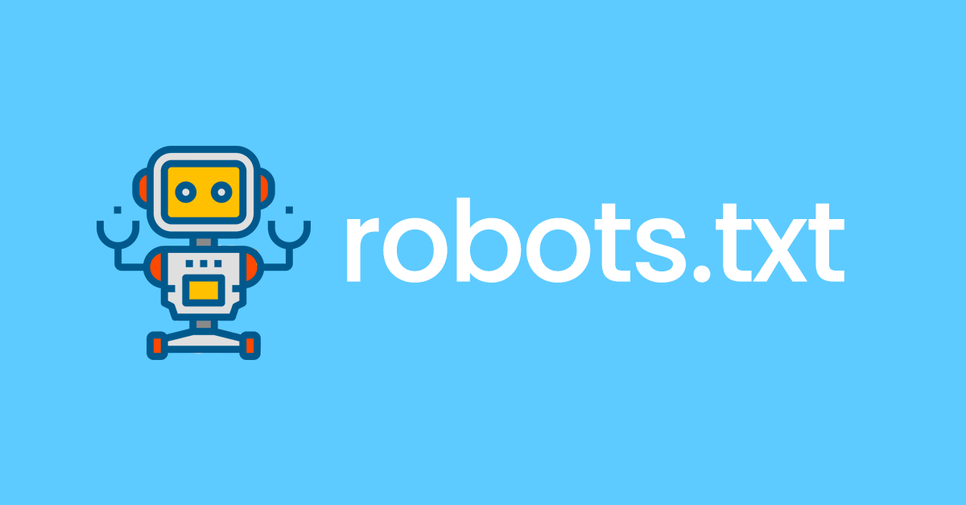
Block Internal Resources Using the Robots.txt File
If you believe that the loss of internal resource files, including unimportant images, scripts, or style files, will not adversely affect the loading of pages, you can use a robots.txt file to limit access to these files.
Just be aware that removing certain resources can sometimes make it more difficult for Google’s crawler to comprehend the page, in which case, you shouldn’t block them. Otherwise, Google won’t be able to perform a thorough analysis of pages that rely on the resources in question.
If none of the other methods works, there is another thing you can try. If you block access to critical resources, such as a CSS script that renders the text on the website, Google may choose not to present that text as content. This might happen if you are blocking the script. Similarly, if the page cannot be rendered properly because of third-party resources being blocked, this could be disastrous.
How Do You Block URLs in Robots.txt?
Designating webpages not to be crawled and indexed is fairly easy. You can specify a single bot (like Googlebot) in the user-agent line or implement the URL text block to all bots with an asterisk. Here is an example of a user agent that prevents all automated traffic:
User-agent: *
The websites you want to restrict access to are listed on the second line of the entry, labeled “disallow.” Use a forward slash > to prevent access to the entire website. To specify any other page, directory, picture, or file type, precede the entry with a forward slash:
Disallow: / blocks the entire site.
Disallow: / bad-directory/ is used to prevent access to the directory and its contents.
Disallow: /secret.html is used to block a page.
This is how one of your entries might look once you’ve made your user agent and disallow selections:
User-agent: *
Disallow: /bad-directory/If you need help with updating your robots.txt or any part of your SEO strategy, feel free to contact evisio.
If you’re looking for SEO project management software to better manage your workflow, clients, and business – evisio.co is your solution. Try evisio.co for free here!
