Canonical tag issues on AMP pages
Canonical tags are are important for any website that has similar or duplicate content on several web pages. By consolidating all the ranking signals into one “master” page, they prevent your pages from competing with one another in search engine rankings.
But the link element rel=”canonical,” also known as a canonical URL, while incredibly significant, is also commonly misunderstood. Even seasoned SEOs who have been working in the business for some time erroneously employ canonical URLs or don’t understand how best to use them.
One of the biggest issues is linking between canonical URL and AMP pages. This article will shed some light on common issues with the canonical tag on AMP pages and show you how to fix them.
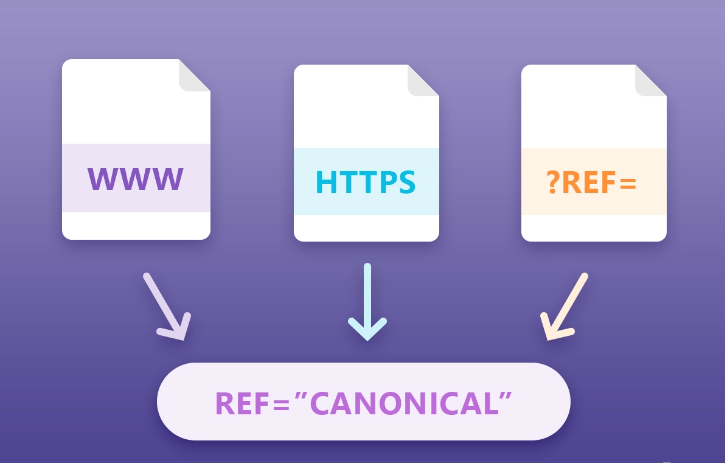
What are AMP pages?
Previously known as accelerated mobile pages, AMPs use an open-source HTML framework to create web pages optimized for mobile platforms.
Created to improve the mobile user experience, AMP pages allow more visitors to view your site on a larger variety of mobile devices and with less effort compared to using regular HTML.
Originally launched in February 2016 and intended for news publishers, this project has become the means of creates a stripped-down version of a traditional web page that will load more quickly.
The AMP framework has three primary components:
- AMP HTML
- AMP JavaScript
- AMP Casche
AMP HTML
Accelerated mobile page HTML is ordinary HTML with added restrictions to cut down on loading time. It modifies or completely removes certain elements and attributes that contribute to slower loading.
Each of them starts with a <!doctype html> tag and includes a top level <html amp> tag to indicate it’s an AMP page.
They should also include a canonical tag to indicate the non AMP version of the page, or link to itself if no such version exists.
AMP JavaScript
Because too much JavaScript can make web pages slow an unresponsive, AMP has a JavaScript library with a variety of frameworks and components that can be used without writing code or importing third-party libraries.
AMP Cache
Using a proxy-based content delivery network, the AMP Cache pre-fetches and pre-renders pages before they’re requested by users. The two main providers of this service are Google and Bing.
AMP also has requirements about encoding, page dimensions and extensions. And while these are important, in this article we’ll focus solely on the relation between AMPs and canonical pages.
The canonical url and amp pages issue
The AMP framework frequently experiences canonical difficulties. These issues occur when a website has several URLs with the same or similar content, which the search engine perceives as separate pages even though they are identical.
The good news is that these mistakes are simple to identify and correct. But before we dive into the solution, let’s further examine the problem.
What causes canonical url problems on AMP pages?
The canonical tag is supposed to tell the search engine that a specific URL is the primary copy of a page, the one to which all the ranking signals for this content should be applied.
Duplicating issues occur when a website has many URLs for the same content, each representing the page in question. Even though the pages are exactly the same, the search engine treats each address as though it were a new one.
The duplicate pages are typically attributed to a single page that has been subjected to multiple iterations, such as those designed specifically for mobile and desktop platforms. Failures in the settings can occasionally result in errors of this kind.
The simplest cause of canonical problems on AMP pages is that this tag is missing from the page altogether. But that’s not the only possible reason.
It’s also common for thsi problem to arise due to AMP not referring to the canonical URL. If the AMP is a standalone piece, it should refer to itself.
How to determine if canonical/AMP issues exist
Use the AMP Status Report tool in Google’s Help Center is the easiest way to determine whether or not you are experiencing any AMP-related problems. Upon close examination, it is a common and recurring issue that AMP pages have no canonical tag
This will help you identify any issues that arise with your AMP, so they can be correct, and in certain cases, even be avoided in the future.
If you’ve run into a canonical problem with your AMP pages it’s got to get fixed. Most issues can be resolved by doing the following:
- Make sure the canonical page was added to the AMP page.
- Provide a direct connection between AMP and non-AMP pages.
- Ensure that the non-AMP page redirects to itself at the appropriate times.
If your AMP page is a standalone page, check to see that it is self referential (i.e., that it contains its own references) as well.
Why this is important
With so many other aspects of search engine optimization to consider, it can be tempting to overlook errors with canonicals. However, if you have canonical issues, Google and other search engines could consider your AMP pay invalid.
This, of course, can lead to a failure to be properly indexed, or even complete exclusion from search engine results.
The easiest way to manage canonicals and everything else SEO
As your website grows increasingly complex, it gets harder and harder to keep track of all the small things like tags and structured data. But a simple oversight could cost you the top spot in Google search.
Don’t leave it up to chance. Automate SEO audits with Evisio. Using regularly schedule scans of your website, Evisio finds and identifies the issues that are impacting your SEO, and then provides you with easy-to-follow, step-by-step instructions for cleaning them up.
These directions are in plain English, so you can easily understand what you need to do, even if you don’t know HTML from HDMI or a canonical tag from a price tag.
And it has benefits for SEO experts too. Regular scans will keep you up-to-date with what’s happening on any or every site you oversee, while automated reporting makes it easy to prove the value of your work to clients and managers – without the tediousness of compiling spreadsheets.
On top of this, it has powerful project management capabilities, including user permissions and task assignments, so you can get a real-time understanding of every project, who’s working on it and what still remains to be done.
But don’t take our word for it. Start your free trial today.
If you’re looking for SEO project management software to better manage your workflow, clients, and business – evisio.co is your solution. Try evisio.co for free here!
