How to fix multiple canonical URLs
Multiple canonical URLs is a significant issue for a website’s search engine optimization (SEO). For starters, having duplicate content on several URLs can cause indexing issues. Those issues are made worse by the fact that having multiple canonical URLs can also reduce the value of your link equity and hurt your website’s position in the search results.
Gaining the knowledge necessary to recognize and address issues of duplicate content before multiple canonical URLs are indexed doesn’t just help to avoid unfavorable outcomes. It will also help increase favorable outcomes by having high-quality links pointing back toward the website from other websites.
So let’s discuss what multiple canonical tags actually are, their significance, and how to address any related issues that may arise.
The rel = canonical tag is a heading element in HTML that points to the “master” copy of the page’s content. There is more than one rel=canonical tag for these links on the page, which suggests that they should be treated as optional. A canonical element is given in several places inside the URL (either in the HTML, in the HTTP header, or both).
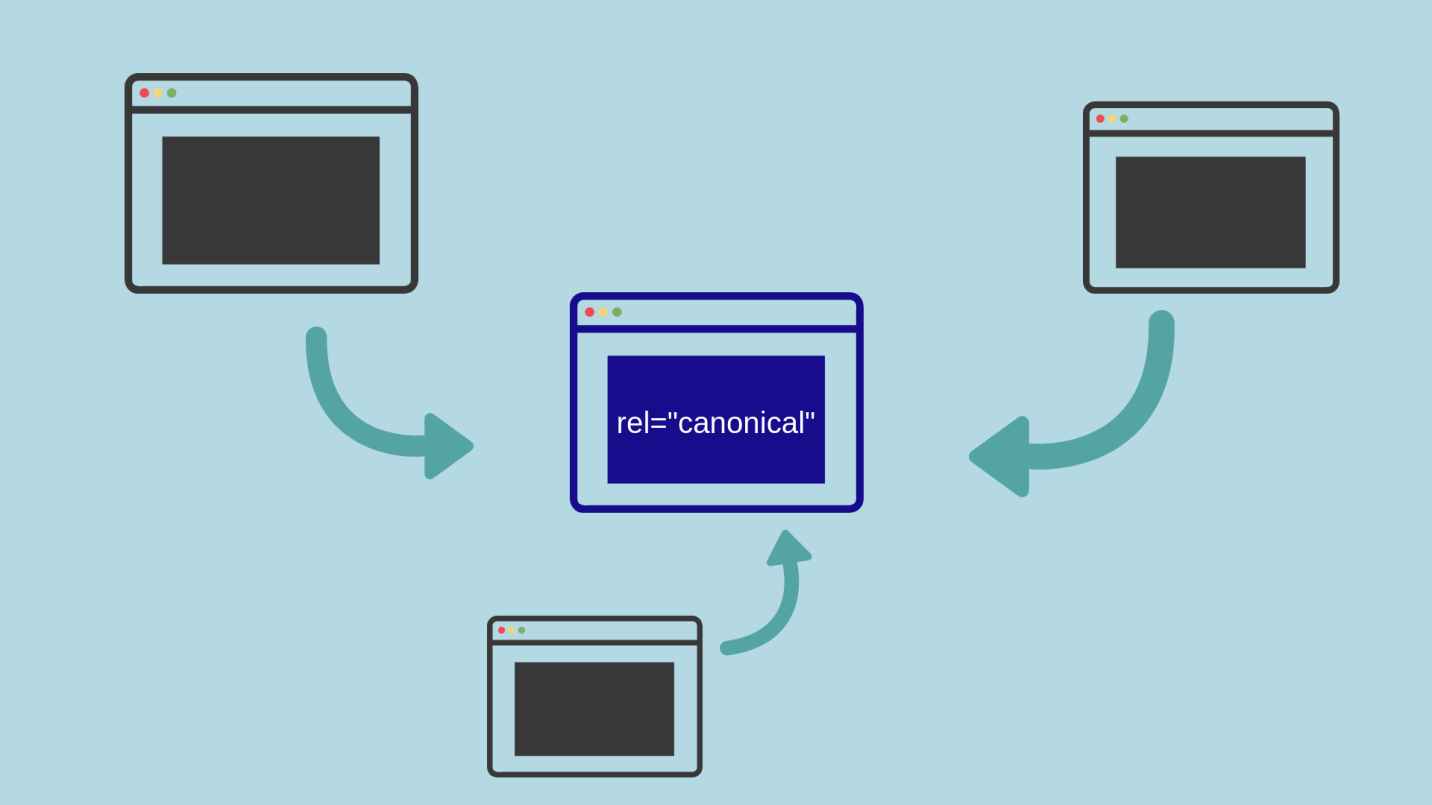
Why having just one canonical tag per URL is essential
In order to avoid a drop in search engine traffic, the canonical tag should only be set once per URL. To indicate which URL should be treated as the “canonical” one, all it takes is a single line of code in the header of the source code.
Search engine bots cannot determine which tag includes the canonical page if multiple canonical tags are set on a single webpage. If Google’s search bot sees multiple tags on the same page, it will simply dismiss all of them. Other search engines function similarly.
Using canonical tags incorrectly is worse than not using them at all. Pages with multiple canonical tags are ranked lower than pages where the tag is absent.
How to detect multiple canonical URL problems
You can utilize the Google Search Console or another auditing tool like evisio to look for SEO mistakes on your website’s pages. An error message will be generated if multiple canonical tags are simultaneously set for the same URL, regardless of whether they are the same or not.
How can multiple canonical URL problems be resolved?
Typically, crawlers classify this issue as either trivial or requiring attention. This indicates that even though the problem may not currently be damaging the site’s ranking, it could do so in the future. Here are three things you can do now to correct multiple canonical URL issues:
- Choose a single method for defining canonical tags for your grammar in order to avoid any problems associated with multiple canonical tags.
- Ensure that the correct canonical address is only assigned once to each page template.
- Ask your developer about how to evaluate which canonical URLs are more manageable for each website.
Keep in mind that search engines can label duplicate content as irrelevant, which can cause issues if you have multiple canonical URLs. Use the three simple solutions above and you shouldn’t have to worry about too many canonical URLs negatively affecting your SEO.
If you’re looking for SEO project management software to better manage your workflow, clients, and business – evisio.co is your solution. Try evisio.co for free here!
