How to Fix Issues with Sitemap.xml
XML (Extensible Markup Language) Sitemaps are text files that list all URLs on a website. They can also include additional information (a.k.a. metadata) about each URL, for example, when it was last updated, its importance and if there are other copies of the URL in other languages. All of this is done to help search engines crawl your website more efficiently, so any updates like new pages or the removal of old ones can be delivered directly to them.
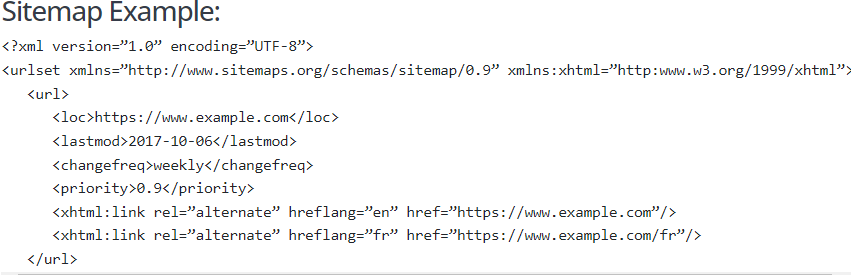
But be aware, having an XML Sitemap does not guarantee your site will be searched and indexed by search engines. However, it does increase the possibility that they will be, especially if your navigation or general internal linking strategy does not link to every page on your website.
Now that you know what a Sitemap XML is, let’s dive deeper into them and explore some of the common issues they can have – and how to fix them.
Why is an XML sitemap VItal?
Do you know how search engines discover your website? The answer is Web crawlers, which search engines dispatch to index your website’s pages.
It is essential to have an optimized and arranged sitemap, as this will prevent web crawlers from missing vital links on your page while they are caching information. Additionally, crawlers rely on sitemaps to ensure that any new content added to a website is indexed correctly and displayed in search results.
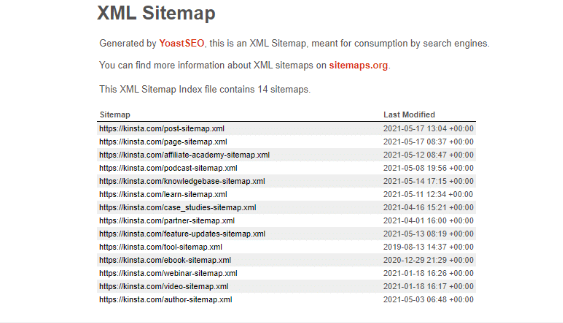
Common Issues with Sitemap XML
- Sitemap Format Errors
Format problems can come in several forms, including invalid URLs or missing tags (for a full list, along with a solution for each error, click here). You may also discover the sitemap file is blocked by robots.tx at the beginning of the process. As a result, the sitemap’s content is inaccessible to the bots.
- Sitemap Size and Compression Errors
Both the sitemap index files and individual sitemaps are subject to size constraints. The uncompressed size of the sitemap file should not be greater than 50 megabytes (MB), and it should not include more than 50,000 URLs. You will receive an error regarding the sitemap file size if these limits exceed.
Now, while the size of your sitemap shouldn’t be immense, it also shouldn’t be completely devoid of content. If you try to submit an empty sitemap, you will also be met with an error message.
- Namespace Correction Required
A namespace is a collection of names that are suitable for utilization in an XML document both as elements and attributes. To prevent errors, you need to make sure Google knows what sort of information is included in the sitemap, along with the tags that correspond to it when specifying the namespace in an XML file.
How Do You Fix Issues?
- Sitemap Format Errors Solution
Follow the below steps to fix problems with your formatting:
- First, select the sitemap XML button.
- Begin by reconstructing your sitemap by making a modest modification to the map. Then update your sitemap to regenerate and restore it.
- Next, examine the map with your auditing tool. If the format error persists, proceed to the next step.
- Uncheck the boxes for each taxonomy type. Then select pages and posts, which can be found under post types.
- Deactivate or deselect the checkboxes for all posts other than the two specified above (pages and posts).
- Refresh your sitemap by clicking the update button. Repeat the upgrade process and utilize your SEO audit tool to see whether the XML format error has been resolved
- Sitemap Size and compression Errors Solution
To resolve this issue, you must review the sitemap and compress it again. Then, upload the newly created archive file and continue on to the next step of the Webmaster Tools submission process.
- Namespace Correction Solution
Check the sitemap again and confirm that the namespace is accurately supplied. Once you are confident that everything is functioning correctly, resubmit the sitemap.
Simplify Site Management for SEO
As your website grows larger, you’ll encounter more and more places where a simple mistake can wreak havoc on your search rankings. Something as simple as a missing closing bracket can undo weeks of hard work. Instead of manually analyzing thousands of lines of code, why not automate the process with Evisio? Easy to use, with no heavy tech knowledge required, it will evaluate your site for all things SEO and provide you with a step-by-step process to fix any issues you may have. It’s fast and easy.
If you’re looking for SEO project management software to better manage your workflow, clients, and business – evisio.co is your solution. Try evisio.co for free here!
