How to fix duplicate content issues
Sometimes Google and other search engines come across the issue of duplicate content. This is when the same exact content is on different URLs. Duplicate content is a common problem, but it’s easy to fix if you can identify the issue.
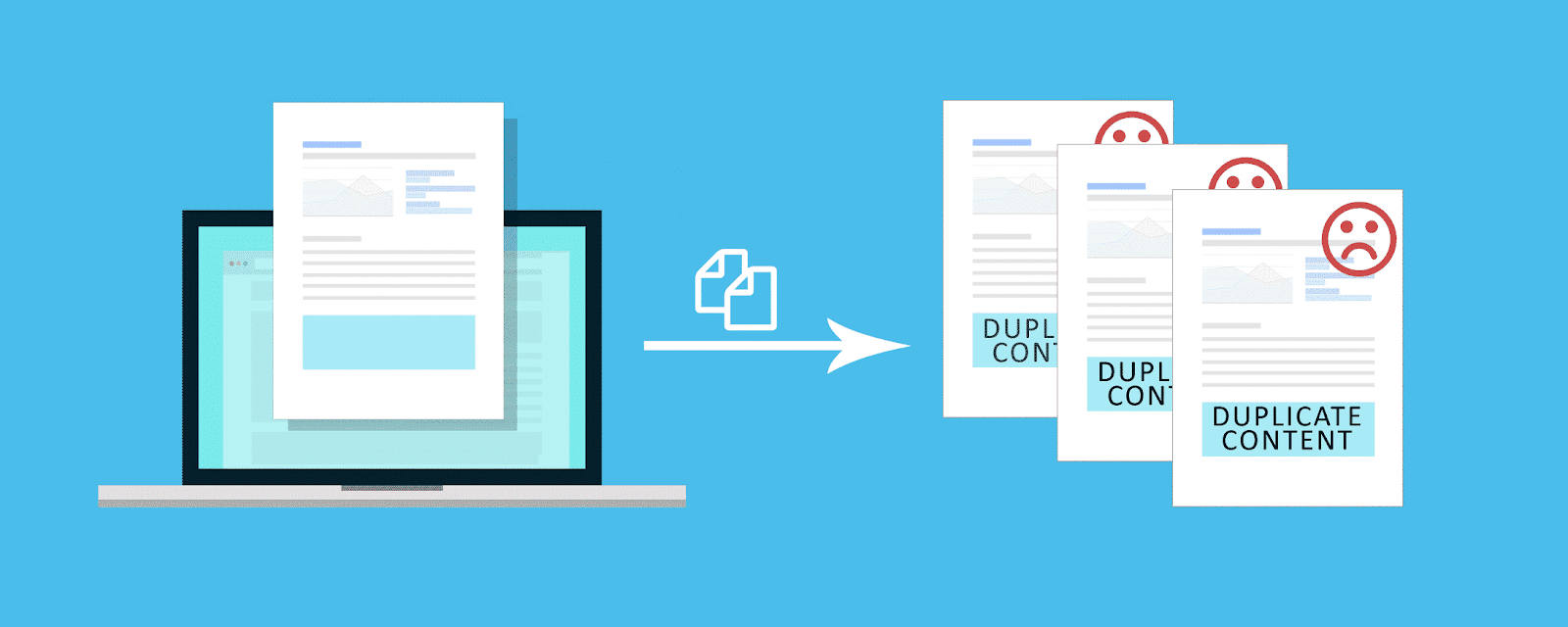
Why duplicate content is bad for SEO
When the identical content is hosted at different URLs, search engines are confused about which version of the content to prioritize. As a result, website rankings can be affected.
There are two significant issues with having duplicate content:
1.) It’s difficult for search engines to index and display the most relevant content when multiple versions of the same content are available. Because of this, all content variants perform worse than they otherwise would.
2.) If other websites link to multiple versions of the content, search engines will have difficulty combining link metrics for the content.
How to fix different types of duplicate content issues
Duplicate content can be the result of numerous things. Fixing the problem requires knowing what type of duplicate content you’re dealing with. If you want to avoid having duplicate content on your site use the following strategies and approaches to resolve the issue quickly.

Use taxonomy to fix duplicate content issues
The taxonomy of your website can be one of your promising approaches. Whether starting from scratch or updating existing content, a crawl’s page-by-page breakdown and assigning a distinct H1 and focus keyword is an excellent beginning point.
Set canonical URL to fix duplicate content issues
Sometimes having many URLs that all point to the same content is an issue, but it can be fixed. Your SEO lead should be able to tell you relatively easily what the “proper” URL for a published topic should be. You can then set a canonical URL, which tells search engines which one is the “right” URL for specific content.
Mark pages with parameters to fix duplicate content issues
Parameters in URLs inform search engines how to crawl a website most efficiently. Using parameters results in several copies of a page, which might lead to duplicate content. By marking parameterized pages in the appropriate tool and sending a signal to Google, you can make it evident that certain pages should not be crawled and that Google must take whatever further action is necessary.
Using ‘no index’ tagging to fix duplicate content issues
Meta robots and the signals you already give to search engines from your pages are another helpful technical aspect to check when assessing the likelihood of duplicate content. You can instruct Google to ignore a page by adding the meta robots tag ‘no index’ to its HTML code. This method is favored over Robots.txt blocking because it enables more precise blocking of a specific page or document.
Using redirects to fix duplicate content issues
Using redirects to avoid duplicate content is an excellent strategy. With redirects it’s possible to point duplicated pages back into the master copy. Just remember two things if you use redirects to avoid duplicate content: always redirect to the higher functioning page and use 301 redirects.
If you’re looking for SEO project management software to better manage your workflow, clients, and business – evisio.co is your solution. Try evisio.co for free here!
