How Do You Fix Uncached JavaScript and CSS files?
It’s easy to run into trouble with unminified, uncompressed, or uncached JavaScript and CSS files. The good news is, despite their subtle distinctions, these may often be resolved with a single action.
Rather than relying on human work and coding expertise (that not everyone has), it’s much easier to use a plugin to address these kinds of problems. While it’s generally a good idea to avoid using plugins until absolutely necessary, this is one time when we think it’s beneficial to do so.
This article will show you how to fix uncached Javascript and CSS files to remove unnecessary lines and spaces in the source code of a page. It will also help you, ensure the servers load the page quickly and make it easier for search engines to read the content of your site page quickly.
How Do You Fix Uncached JavaScript and CSS Files?
To solve this issue, you can use a plugin called Autoptimize. Free to use with default settings, it also has premium-priced upgrades for further customization options.
If you’re interested in diving deeper, our encyclopedia contains all the latest information and our suggestions. The plugins we suggest may change from time to time, but rest assured that you’ll never be without a viable choice.
To stay current on the best plugins, you should grab what we’re recommending right now. If you browse to the plugin’s settings after installation, you should see a screen where some fundamental choices will be presented. Try whatever seems the simplest first.
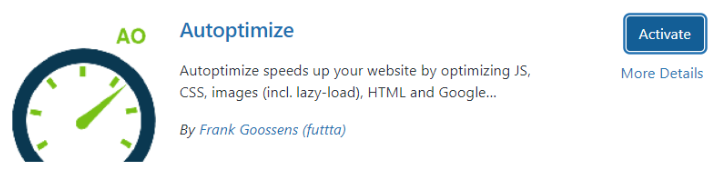
If there is something that is marked by default, it is highly recommended that you keep that marked. Do not check any of the other boxes until further notice. Instead, focus on configuring the most fundamental parameters, like optimizing the JavaScript code. Save your changes by scrolling all the way down to the bottom of the page. You can also empty your cache and save your changes using the gear icon.
Next, you should re-run your evisio audit immediately to find common occurrences with JavaScript and Cascading Style Sheets (CSS).
There is a good reason: first, we check the absolute necessities because over-analyzing the situation and activating every possible setting at once is a surefire recipe for disaster. Instead, go back to the basics, conduct your audit again, and rectify the issues identified by evisio.
And if you do receive some kind of note or caution, that’s fine too, as in this instance there are occasions when prioritizing one item above another is necessary. If you first fix the most serious problems holding your score back, you can experiment with fine-tuning other aspects of your profile. Checking these additional boxes is generally harmless, but when doing so, you should restart your audit because they can trigger even more severe issues than the ones you want to fix.
This isn’t a foolproof strategy, but it’s worthwhile to try, as it can help you fix issues that were troubling your pages.
If you’re looking for SEO project management software to better manage your workflow, clients, and business – evisio.co is your solution. Try evisio.co for free here!
