How Do You Fix Sitemap.xml Not Specified in Robots.txt?
The objective of search engine optimization, and thus any site admin or developer’s goal is to have their site rank as highly as possible in Google’s search results. To do this, webmasters heavily rely on search engine bots crawling and indexing their website’s pages.
Your website’s robots.txt file and XML sitemap work behind the scenes to ensure these automated crawlers have all the details they need to crawl your site efficiently. However, if you don’t have an XML sitemap in your robots.txt file, these search spiders may miss indexing important pages, which significantly lowers your chances of landing organic traffic.
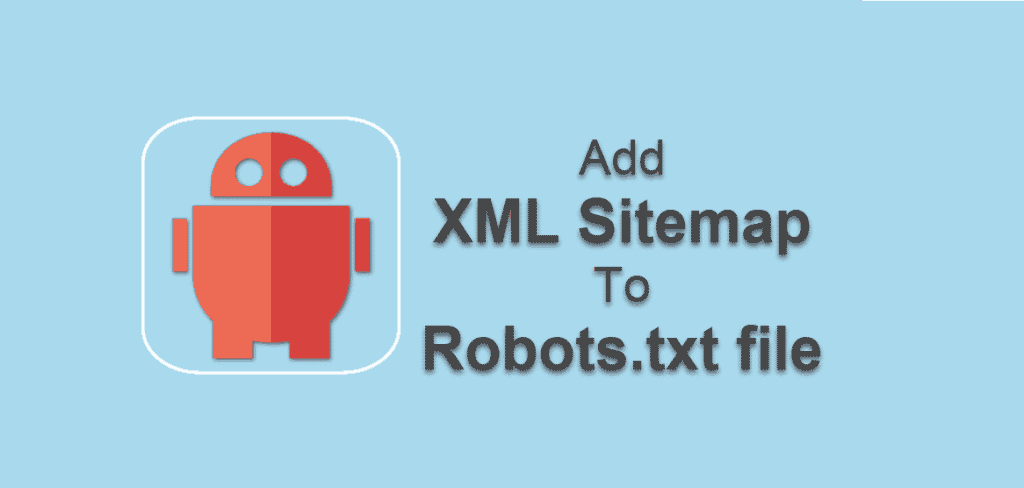
Why Are Robots.txt and Sitemap.xml Important?
The robots.txt file is a fundamental text file that should be placed in the root directory of your website. It contains a series of instructions that tell search engine robots which pages on your website they are permitted to crawl and which ones they are not.
It’s also important to ensure the address of your XML Sitemap is included in the robots.txt files of a website, as this gives specific information about which pages on your website that you wish search engines to find.
How Do You Add Sitemap.xml to Robots.txt?
Follow the below steps to fix the issue:
- Locate Your Sitemap URL
If the developer has already built your sitemap, its URL might be something like ”http://www.example.com/sitemap.xml.” Entering that URL into a browser, you will probably redirect to the sitemap or a 404 error message, which indicates that the sitemap does not exist in that place.
If that doesn’t work, you can use search operators on Google to locate your sitemap. Enter “site: example.com filetype: xml” into the search bar on Google to determine whether or not the search engine has discovered it.
If you still can’t locate your sitemap, it’s possible that it doesn’t exist. In this case you can generate a sitemap on your own or ask a developer to do it for you.
- Locate Your Robots.txt File
You can check to see if your website already contains a robots.txt file in the same way. Except in this case, you’ll want to look for “http://www.example.com/robots.txt.”
If your web server doesn’t already have a robots.txt file, you will need to create one. In addition, make sure that it’s placed in the root directory of the server. Generate a text file with the extension .txt and add the following text to it:
User-agent: *
Disallow:
This language allows all bots to crawl every part of your website.
- Add the Location of Your Sitemap to the Robots.txt File.
Last but not least, you have to edit your robots.txt file to include the path of your sitemap. To accomplish this, you will need to change your robots.txt file and include a directive that contains the URL of your sitemap.
For example:
Sitemap: http://www.example.com/sitemap.xml
And at this point, your robots file looks something like this:
Sitemap: http://www.example.com/sitemap.xml
User-agent: *
Disallow:
Make Sure the Right Pages Are Being Crawled
Including a sitemap in your robots.txt file is an important part of every website, as it tells search bots where to go. This helps ensure you’re optimizing your crawl bandwidth and getting your most important pages found and indexed by Google.
If all this talk about files has got your head spinning — or you’re just looking for a way to streamline SEO workflows, Evisio is the perfect solution. Taking all the guesswork and tedious reporting out of search engine optimization, it also identifies problems and gives you easy-to-follow directions to solve them. Start your free trial today.
If you’re looking for SEO project management software to better manage your workflow, clients, and business – evisio.co is your solution. Try evisio.co for free here!
