Everything you need to know about non-secure pages
So much commerce happens online these days that most people are willing to type in their personal data, including credit card information into a website without a second thought. But insecure sites are a gold mine for hackers and cyber criminals.
You’ve probably seen it before – you access a website, only to be confronted with a warning that the page you are on is “not secure.”
As a savvy web user, this is probably enough to encourage caution. Most people heed the warning from the browser and immediately click away from the window, or even close it entirely. At the very least, you’re not going to enter any sensitive data on a site that’s not encrypted or that doesn’t provide security measures that are suitably strong.
But what happens if you’re on the other end of the equation? If you own or manage a website you want to be sure that it’s secure and visitors to your site won’t have to deal with any security problems. Otherwise, you could be driving away valuable leads and customers.
If you are facing this issue and have a website that is not secure, you’ll be relieved to learn there is a solution to your problem. Creating a secure version of any web page is a relatively straightforward fix.
So, whether you already have a website that’s getting the warning or you’re in the process of developing a new website, need to beef up web security for your small business or safely manage payment information, you’re in the right spot.
In this piece, we’ll discuss what you need to know about “website not secure” notifications, why site security is essential and give you techniques for ensuring your website creates a secure experience for every visitor.
What exactly does it mean when a website is not secure?
There are two ways browsers like Google Chrome can load your website when a visitor clicks on your URL or clicks on your website in a search engine : it can connect using the secure HTTPS protocol, or it can use the older, less secure HTTP protocol.
You can tell which is being used by looking at the address bar. Sites using the higher security level provided by SSL certificates will have a website URL that begin with HTTPS. On the flip side, the “Not Secure” warning appears if the URL of the page you’re visiting starts with “HTTP.”
(HTTP stands for hypertext transfer protocol. HTTPS is hypertext transfer protocol secure.)
This indicates that the site is not using a security certificate and encrypted data to prevent sensitive information from being intercepted and visitors to the page will not be able to use a secure connection.
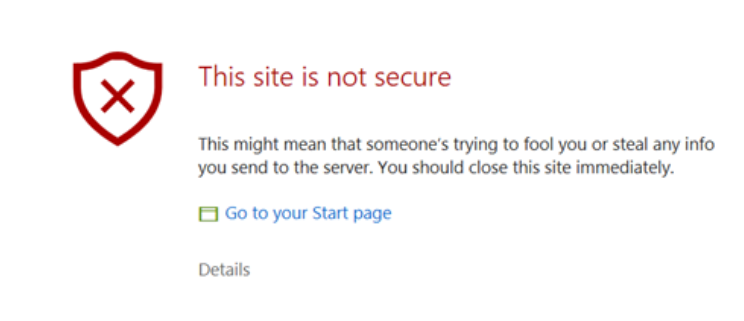
What is an SSL certificate?
Before we dive into the importance of maintaining a secure site, let’s first examine how a browser determines a site has a secure connection.
Site security begins with the use of an SSL certificate. SSL stands for secure sockets layer, which is a security protocol that creates a secure link between a website server and a browser (e.g., Google Chrome, Safari or Firefox).
This layer of encryption prevents criminals and malicious actors from accessing secure sites, which in turn, allows visitors to feel confident when creating a digitally signed document, making purchases or sharing other sensitive information.
How do SSL certificates work?
While there is a lot of complex algorithms involved, HTTPS sites use a trusted SSL certificate to encrypt data transfers between a browser and a server.
First a browser or server attempts to connect with a website. If the website owners have taken the time to install secure sockets layer certification, the browser or server will request the web server to identify itself.
In response, the website’s server will send a copy of its SSL certificate. Once the browser or server verifies this is a trusted certificate, it will recognize the server identity by returning a digitally signed acknowledgement that will start an encrypted session in which the browser and server share encrypted data.
This, in turn, allows website owners and site visitors to share secure data with confidence that it is not being intercepted.
Why a secure website is necessary
Whether you are managing your own website or handling it for a client, a site’s security is paramount.
HTTP sites open the door to a wide variety of problems. It’s possible that both you and your site’s visitors could be more vulnerable to viruses and hackers if you don’t take adequate precautions.
Here are a few more important reasons why a secure website is crucial:
Gain the Confidence of Website Visitors
Maintaining a safe and secure website is essential in gaining your users’ confidence. Once your connection is safe, the “not secure” indication will be replaced by a lock icon next to the URL that tells users they’re visiting a secure website.
Improve rankings in search engines
Most people will immediately navigate away from a web page with a “not secure” message. This makes ,aintaining a safe and secure website essential in gaining your users’ confidence.
Once your connection is safe, the “not secure” indication will be replaced by a lock icon next to the URL in the web address that tells users they’re visiting a secure website.
HTTP websites, on the other hand, do not have this lock icon, which indicates a website is not secure, which makes visitors more reluctant to make purchases or share sensitive data.
Improve Search Rankings
Google evaluates its search ranking systems using what is known as E-E-A-T, which measures the experience, expertise, authoritativeness and trustworthiness of any website.
Security plays a role in establishing trustworthiness, and as such, HTTPS has been a ranking signal since 2014. That means implementing a secure HTTPS protocol to your website will help improve your Google page rank in search results by earning the trust of site visitors.
Increasing your site’s SEO credibility is as simple as fixing any security issues that may be causing users to bounce off your site, including ensuring any webpages with outdated protocols are migrated to an HTTPS version.
Ensure Visitor Safety
A hacker strikes a website somewhere on the world wide web every 39 seconds. The most important reason to ensure your website is secure is it safeguards your users.
All it takes is an SSL certificate to create an invisible wall and secure connection between your business and the hackers, protecting your data and your users’ information.
Remediation is a Lot Harder than Protection
If your site has been hacked, it is considerably more difficult and expensive to fix the issue than prevent it in the first place.
And while your WordPress dashboard may notify you of security concerns, cleaning up the problem is rarely easy and often requires the services of a professional.
And even if you hire a site security expert to remove malware, there’s no guarantee they will properly clean your site to prevent future issues. Viruses and data miners are often hidden within other files as hackers put considerable effort into ensuring you can’t easily remover their backdoor access to your system.
Your Website could be Blacklisted by Google
In the name of user security, Google regularly quarantines websites that it deems suspicious. Thisprocess spiked during Covid-19 and numbers at least 10,000 sites per day.
You’ve probably seen the warnings is search engine results, a message that reads “This site may harm your computer.”
As this can lead to as much as a 95% drop in organic traffic, it goes without saying that this can be disastrous to legitimate businesses operating online.
If you suspect your site has been quarantined, you should immediately perform a blacklist check in Google Search Console.
A Secure Site Gives You Peace of Mind
Small businesses know – there’s a lot that goes into digital marketing and running a company in general. The last thing anyone needs is a site that is not secure.
Even if you don’t fall victim to hackers or cyber criminals, you don’t want web visitors to encounter a a website not secure message when they enter your site address in the search bar or click on external links.
This will drive many people away before you can even tell them about your business, much less convert them. It’s better not to risk it, especially when the solution is a simple one.
How to fix a “not secure” website
For the reasons noted above, a “not secure” warning needs to be addressed ASAP. The upside is there’s a simple solution that we have already discussed – adding an SSL certificate.
You can add an SSL certificate to your site in a few different ways, including through a hosting service. The most popular free SSL hosting companies are:
- SiteGround
- Bluehost
- WP Engine
- HostGator
- A2 Hosting
- InMotion Hosting
Your website should load in HTTPS mode by default. If your site defaults to opening in HTTP rather than HTTPS, you’ll need to investigate the issue to determine the best method for making it open in HTTPS.
If your site defaults to opening in HTTP rather than HTTPS, you’ll need to investigate the issue to determine the best method for making it open in HTTPS.
A final word on non-secure pages
As we’ve state repeatedly, the last thing you want is for visitors to think your website isn’t secure. Because if they do they’ll leave, and they won’t come back.
Getting an SSL certificate is a small investment to make to ensure you don’t get a “not secure” warning that scares off visitors, while reassuring them that you are not only a legitimate business, but that their sensitive information is safe with you.
Take securing your site off your to-do list
Maintaining a secure version of your website should be a priority for any site owner. But in the busy world of digital marketing, it can be easy to overlook it.
That’s why you need evisio.
Designed for busy marketers, entrepreneurs and SEO professionals, it automatically scans any website for issues that could potentially impact your search rankings, including a missing SSL certificate.
Even better, it provides easy-to-follow directions for pushing your website up the rankings, so you can quickly identify and resolve problems and capitalize on opportunities.
For SEO consultants and agencies, it offers automated reporting and extensive project management capabilities to streamline workflows, wether you’re working on 100 websites or just one.
See it for yourself. Request your free trial now.
If you’re looking for SEO project management software to better manage your workflow, clients, and business – evisio.co is your solution. Try evisio.co for free here!
