Using the browser cache-control
The behavior of a browser’s cache can be controlled with the help of an HTTP header called cache-control. When a person visits a website, the browser on that person’s computer will save specific resources, such as images and data, and store it in what’s known as the cache. If the user revisits the same website, cache-control will have already set the rules that will determine whether or not the stored resources load from the user’s local cache or whether the browser will have to transfer a request to the server for new resources.
If that sounded confusing, don’t worry. This article will help you to understand the cache-control function in detail and why it’s beneficial.
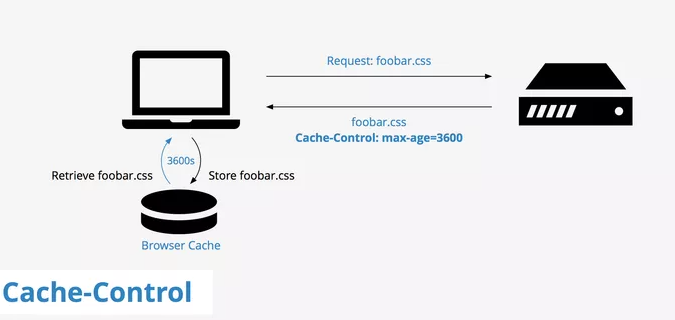
Why does cache-control matter?
Caching in a web browser is an excellent method for preserving resources and enhancing user experience on the Internet. However, this method would be inefficient in the absence of the cache-control function. Without it, every resource on every website would be required to adhere to the same caching rules, meaning that private information would be cached in the same manner as public information. And frequently updated resources would be cached for the same time as resources that are only occasionally updated.
The presence of cache-control allows developers to determine how each resource will be cached, which is the flexibility that’s needed to make browser caching genuinely beneficial. It also gives developers the ability to customize the rules applied to intermediaries, which is one of the reasons why websites that use a content delivery network (CDN) typically perform better than websites that don’t.
Fixing common browser caching errors
A number of things can go wrong during the caching process. The following are potential solutions to some of the most common browser caching errors:
Dealing with cache duration issues
Headers on your website determine how long browser caches must be refreshed. The caching plugin typically sets this duration, but it may differ from what Google considers appropriate. Therefore, your web server application will have to be altered in order to deal with the cache duration issue.
Nginx or Apache are the two most popular resources for making the alterations. A few lines of code are required to change header expiry dates. Changing Apache’s expiration headers, for example, necessitates a modification to the .htaccess file. Here’s how it looks:
## EXPIRES HEADER CACHING ##
<IfModule mod_expires.c>
ExpiresActive On
ExpiresByType image/jpg “access 1 year”
ExpiresByType image/jpeg “access 1 year”
ExpiresByType image/gif “access 1 year”
ExpiresByType image/png “access 1 year”
ExpiresDefault “access 2 days”
</IfModule>
## EXPIRES HEADER CACHING ##
Utilizing cache-control code
Cache-control, like headers, can determine your site’s policy on data expiration times. Cache-control code is much more compact than Expires headers, even though they both work similarly. Using cache-control can be as simple as adding the following code to your .htaccess file:
<filesMatch “.(jpg|jpeg|png|gif)$”>
Header set Cache-Control “max-age=84600, public”
</filesMatch>
Cache-control directives
The following lists are the standard Cache-Control directives:
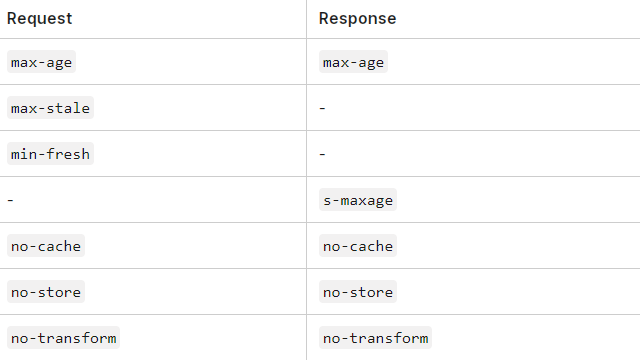
Final word on using browser cache-control
When it comes to accelerating website load times through the utilization of browser and intermediary caching, the cache-control HTTP header is powerful. It can make websites load faster, but that’s not the only benefit it offers. It’s also quite helpful in reducing the risk of unauthorized access to private information. Additionally, cache-control directives can be configured in various ways, depending on the data delivered and the desired expiration time for the cached resources.
There are plenty of reasons why using cache-control is a good idea!
If you’re looking for SEO project management software to better manage your workflow, clients, and business – evisio.co is your solution. Try evisio.co for free here!
