How Do You Fix Issues with Robots.txt Files?
A robots.txt file tells search engines which parts of your site they should and shouldn’t crawl, which helps make sure bots don’t waste their crawl time on unimportant pages. This article will explain the issues related to the robots.txt file, why you need it and how to fix issues with it.
Why Do You Need a Robots.txt File?
If you’re running a small website, having a robots.txt file isn’t a necessity.
However, your website will be more search engine friendly if you have more control over where the search engines can and cannot go, and that can help with things like:
- Avoiding duplicate content from crawling.
- Preventing public access to certain parts of your website, e.g.,your staging area.
- Crawling internal search results pages is blocked.
- Avoiding overcrowding on the server.
- Preventing Google’s “crawl budget” from being wasted.
- Preventing Google search results from showing photos, videos and other files.
The robots.txt file does not ensure exclusion from search results, even if Google doesn’t index web pages blocked in robots.txt. So if the content is linked somewhere on the internet, it may still show in Google search results.
Common Issues withRobots.txt Files?
- Missing Robot.txt File
In most cases, crawling and indexing of a website will proceed smoothly even if it does not have a robots.txt file, robots meta tags, or X-Robots-Tag HTTP headers. Potential problems that can arise from this.
Adding a level of control to the content and files that Google can crawl and index requires that websites have a robots.txt file. This is a recommended best practice you should follow. If you don’t have one, Google will crawl and index all the information.
- Blocked Scripts and Stylesheets
The robots.txt file’s function is to instruct web crawlers on whether a particular portion should be allowed or not and supply the route to the sitemap. If the existing robots.txt file prevents the web crawler from accessing the resources on the page, for example,JS or CSS files, then scripts and/or stylesheets are blocked. This is what makes sure the website is responsive and robots.txt is what stops the resources from being used.
This problem can be resolved by editing your website’s robots.txt file. JS, CSS, and even the wp-content page can be blocked from crawling by WordPress robots.txt file. All changes to the default robots.txt file in WordPress should be reversed. You can also use the default robots.txt file.
WordPress’s default robots.txt file is as follows:
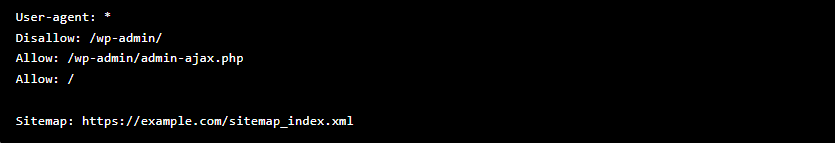
The above robots.txt allows you to grant crawlers access to all sections of your site. However, the duplicate content issue could arise as a result of this. So, install and configure the Yoast SEO or Rank Math SEO plugins to avoid this and improve WordPress SEO.
The Bottom Line
You should now have a comprehensive understanding of the problems associated with the robots.txt file and the reasons why it is necessary for your website. In a nutshell, the robots.txt file is a straightforward, yet effective tool that webmasters use to present a website to search engines like Google. However, a single typo in the robots.txt file can completely derail the process by which your website gets crawled and indexed.
If you’re looking for SEO project management software to better manage your workflow, clients, and business – evisio.co is your solution. Try evisio.co for free here!
