Fixing Unminified JavaScript and CSS on Your Website
The importance of having a website that loads quickly has undoubtedly been brought to your attention by digital marketing specialists on more than one occasion.
One of the best ways to ensure yours does is by taking the effort to fix issues with unminified JavaScript and CSS files, which is among the most effective ways to optimize your site across each page.
If you’re a frequent user of the site auditing tools like evisio, you’ve likely come across this warning on your list of issues that need to be fixed: problems with Javascript and CSS that have not been minified.
This article will help you understand what this means and give you all the information you need to fix it
What Does Unminified JavaScript and CSS Mean?
While all web developers must adhere to certain guidelines when building websites, each has their own special techniques for making something out of nothing. Which is fine, when the original creator is the only one working on it.
But, many companies also cycle through a pool of developers over time, as employees leave and get replaced. When a new team of developers is brought on board, they bring their own methods for changing JavaScript and CSS to update content, add media or completely redesign the site’s layout.
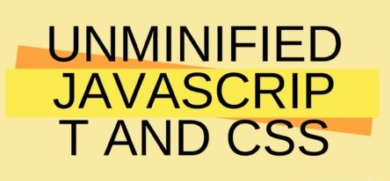
As these records accumulate over time, they can become problematic and full of things like:
- Unnecessary lines
- White space
- Comments in the source code
- Hosting on external servers
As a result, you have to rely on unminified JavaScript and CSS files to carry out essential tasks on your site.
How Do You Fix Unminified JavaScript and CSS on Your Website?
If you’re running a WordPress site, you’re in luck — there are plugins available.
When you finish making minification-related enhancements to your JavaScript and CSS in WordPress, you have two options:
- Pick an already-installed plugin to make these problems go away.
- Install, activate, and configure the plugin of your choice in order to reduce the file size.
If you don’t have a plugin active, you’ll want to choose one from the 11 or so pages of plugins to assist minify JavaScript that are linked to from the Google PageSpeed Analytics tool to the WordPress.org website.
You can choose between free and paid subscription options. Some we commonly suggest are:
- Free option:: W3 Total Cache, Autoptimize, and Hummingbird
- Premium option: WP Rocket
Theseplugins can be customized to the specifics of your website. Some of this will depend on your financial resources and your level of technical ability. Once you find the right one for you, you just have to ensure they are compatible with your hosting environment and then prepare them for success.
If you’re looking for SEO project management software to better manage your workflow, clients, and business – evisio.co is your solution. Try evisio.co for free here!
